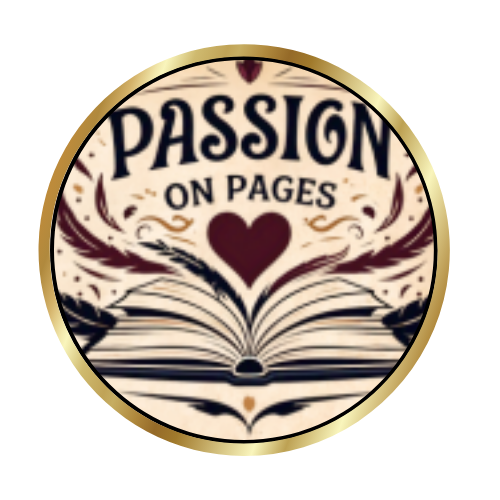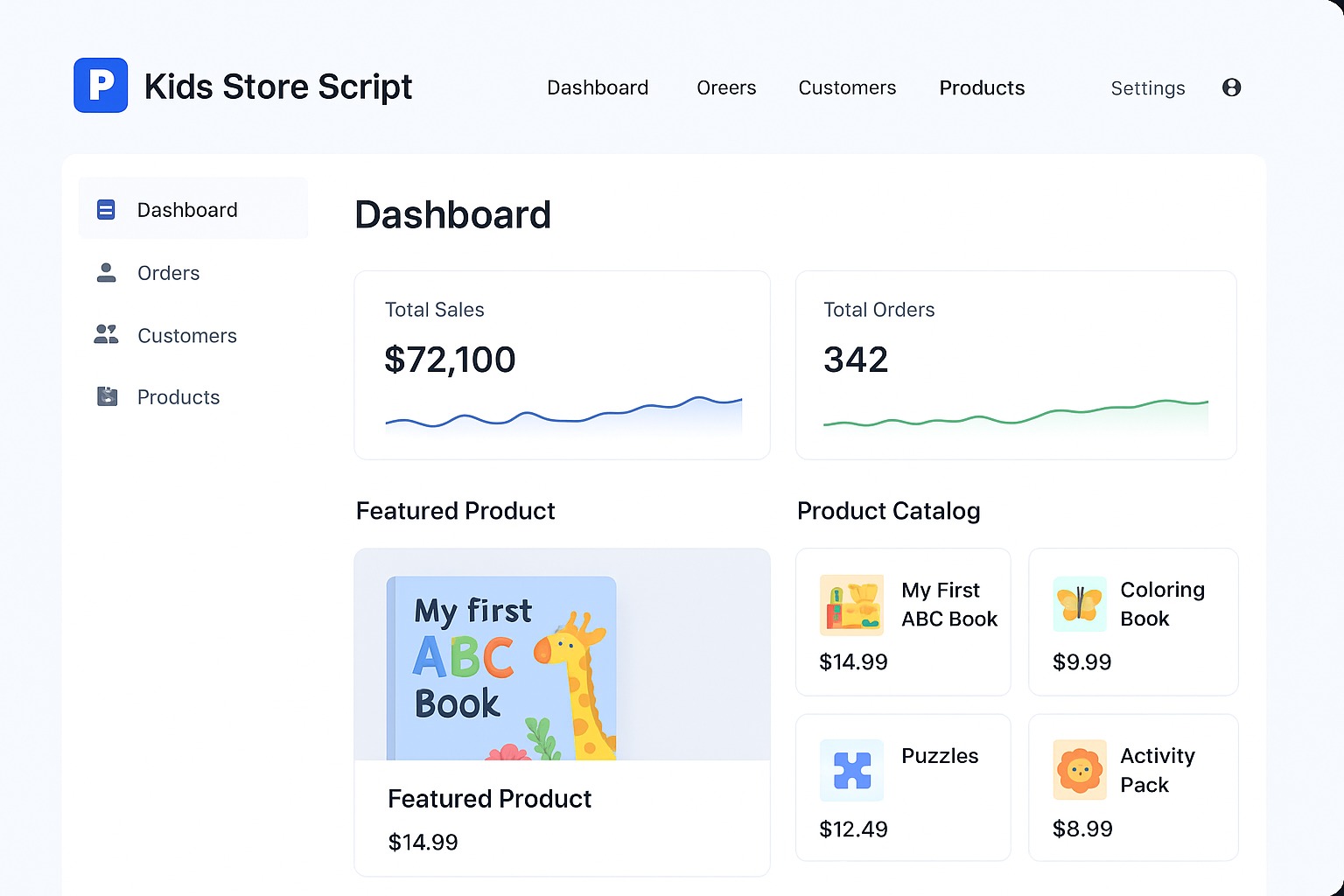
Introduction: the rise of digital kids stores
Demand for high-quality kids content—printable activity packs, illustrated storybooks, and themed coloring collections—has climbed steadily. Parents, tutors and small schools increasingly buy digital assets because they're convenient, immediately deliverable and inexpensive to duplicate. For entrepreneurs, the kids content niche is attractive: it combines low production cost for digital goods with predictable, repeat purchase behavior from parents and teachers.
Technology makes it practical to launch and scale these businesses quickly. A Kids Store Script provides the infrastructure—product pages, preview tools, secure downloads and payment workflows—so you don't have to reinvent the wheel. For a digital-first founder, that's the fastest path from idea to an operational storefront.
What exactly is a Kids Store Script?
In plain terms: a Kids Store Script is a ready-made web application, usually written in PHP with a MySQL database, designed specifically to sell children's digital products. Rather than building a store from scratch, you deploy the script on your hosting, configure branding and payment keys, then upload or use preloaded content to start selling.
Typical preloaded packages include hundreds of assets—storybooks, short stories, activity sheets and coloring books—so your product catalog can look professional on day one. The admin panel lets you add new packages, manage download restrictions, set pricing, and localize product metadata like age range, print size, and educational tags.
How a Kids Store Script works behind the scenes
Understanding the workflow helps you evaluate a script's fit for your business. The typical lifecycle looks like this:
- Purchase & download: You buy the script (one-time license) and download the package that includes code, installer, documentation and often preloaded assets.
- Deploy to hosting: Upload files to a PHP-capable host, create a database and run the web installer. Many scripts provide a guided setup to minimize friction.
- Admin configuration: Set up branding, payment gateways (Stripe, PayPal, Razorpay), tax rules and regional currency display. Import preloaded packages or upload your own files.
- Product pages & previews: Each item (storybook, coloring sheet, puzzle) gets a product page with an image preview, description, age range and printable format details. Preview tools let buyers inspect content before purchase.
- Checkout & secure delivery: On payment confirmation, the system issues an expiring, secure download link or directs the buyer to a client portal where files are stored. Download limits and license codes prevent casual sharing.
- Orders & analytics: The admin interface records orders, refunds and download statistics, enabling data-driven decisions on which packs to promote or expand.
Customization and extensibility are common: themes, third-party integrations, Mailchimp hooks, and optional API connectors for advanced reporting. Because most scripts are self-hosted, you control customer data—a major advantage for B2B and education-focused sellers who need compliance and data ownership.
Key features of a good Kids Store Script (what to look for)
When evaluating options, prioritize turnkey features that reduce time-to-launch and improve conversion:
- Preloaded content & starter kits: Hundreds of ready-to-sell storybooks, activity sheets and coloring books give immediate credibility.
- Secure downloads: Expiring links, download limits, and license keys to protect revenue.
- Product previews: Zoomable sample pages and printable layout previews that reduce purchase hesitation.
- Localization & GEO targeting: Language and currency support for US/UK/global customers, plus region-specific metadata.
- Commerce plumbing: Cart, checkout, taxes, and integrations with Stripe/PayPal/Razorpay for global payments.
- Admin & bulk tools: CSV import, scheduled releases and analytics to scale catalog operations.
- SEO & structured data: Product schema and metadata fields for improved discoverability in search and answer engines.
- Extensibility: Well-documented code, hooks for webhooks and API endpoints for future integrations.
These features combine to create a reliable business platform: product presentation for parents, secure delivery, and admin tooling for efficient operations.
Feature comparison: Kids Store Script vs. hiring developers vs. Shopify plugins
A concise comparison helps entrepreneurs choose the right launch path.
| Criteria | Kids Store Script (self-hosted) | Hire a Developer | Shopify / Plugins |
|---|---|---|---|
| Time to launch | Hours–Days (installer + preloaded assets) | Weeks–Months (specs, development) | Days–Weeks (plugin setup & customization) |
| Cost (initial) | Low — one-time license | High — dev fees & ongoing maintenance | Medium — subscription + paid apps |
| Control & data ownership | Full control (self-hosted) | Full control (but code depends on dev) | Limited — platform dependent |
| Customization | High — open code & plugins | Very high — custom build | Moderate — limited by platform APIs |
| Secure downloads & licensing | Built-in features in many scripts | Requires custom dev | Possible via apps (extra cost) |
| Best for | Entrepreneurs & agencies who want speed + ownership | Large enterprises with complex requirements | Sellers preferring managed hosting and ecosystem |
Why webmasters and digital creators choose kids store scripts
For digital founders the decision typically boils down to speed, cost and ownership. A Kids Store Script solves all three:
- Rapid productization: Preloaded content and ready-made templates let you test offers and pricing quickly.
- Lower upfront cost: One-time license beats multi-week development retainers.
- Full ownership: Host on your server, keep customer data, and adapt the product as your business model evolves.
- Business focus: Instead of building checkout flows and preview tools, you can focus on customer acquisition, partnerships and content marketing.
These advantages are why agencies, indie publishers and niche SaaS founders prefer scripts when launching a vertical storefront such as a kids content business.
Real-world use cases & examples
Practical deployments show how flexible this model is:
Digital-first kids publisher
A small publisher packages seasonal storybook bundles and sells them directly via the script. Low overhead and direct customer relationships improve margins vs. marketplaces.
Local preschools & tutoring networks
Preschools use the platform to sell printable activity packs and lesson plans to parents, handling licensing for classroom use.
Content monetization for bloggers
Educational bloggers turn evergreen posts into premium activity packs and story collections, using the script to gate downloadable content behind a paid checkout.
Customizing and scaling your kids store
Customization ranges from simple branding to developer-led feature builds. Common steps include:
- Branding: Upload your logo, set color palettes, and customize landing copy.
- Content strategy: Add age buckets, learning outcomes and curriculum tags to improve discoverability.
- Automations: Connect marketing tools (Mailchimp, Klaviyo) for onboarding flows and upsell sequences.
- Scaling: Use CDN for file delivery, enable caching, and configure analytics to monitor download performance and sales by region.
<!-- Example: Set store title in template --> <title>MyKidsStore — Storybooks & Activity Packs</title>
Because the code is self-hosted, you can scale vertically (better hosting) or horizontally (CDN + microservices) as demand grows.
SEO, AEO and GEO: making your kids store discoverable
Visibility is the core growth driver. A good kids store script includes fields for meta titles, descriptions and structured data (Product schema) to surface in search. Focus on:
- Long-tail keywords: "printable preschool worksheets", "coloring pages for 6 year olds", "activity packs for toddlers".
- Structured data: Product & Offer schema to show price and availability in search results.
- AEO-friendly content: FAQ sections and concise Q&A snippets that feed answer engines and voice assistants.
- GEO signals: Localize product pages (currency, delivery notes and local terms) for primary markets such as the US and UK.
Pricing & instant access
Most entrepreneurs prefer a simple, predictable model. PassionOnPages offers a one-time standard license to get started quickly (see product page for current terms).
Included: installer, documentation, preloaded starter packages and optional paid installation support if you prefer a turnkey setup.
Conclusion — the smart path to a kids content business
For digital entrepreneurs the Kids Store Script is a tactical advantage: you launch faster, keep costs low, and maintain control over your customers and content. Whether you're packaging printable activity packs, selling seasonal storybook collections, or licensing content to schools, a well-built PHP script is a practical foundation for a sustainable online business.
Ready to explore the product? Visit the product page to view a live demo, technical specs and the full starter package details.
Further reading & resources
Learn more about related offerings and publishing services: